Are you having difficulty contacting the Seller whom you bought something from on Amazon?
This now leads you to search How to Contact Seller on Amazon, and you land on this page.
Thank your goodness you are here.
You don’t need to worry again.
Probably after purchasing a product/item from the Amazon store, you got some issues with your order.
Then, you need to contact the Seller on Amazon, but you don’t know how to do that.
Here on this page, I will show you the step-by-step guide on how to contact Seller on Amazon 2023.
Amazon allows individuals (third parties) to upload, list, and sell their products through the Amazon website.
Each Seller has its storefront having the contact option to get more information about a product or item.
Also, you can use the contact option to contact the Seller concerning any issues about your order through the Amazon Orders panel to help clear it up.
All these are very easy to do; you don’t need any significant task before doing that.
It’s straightforward; you won’t believe it.
Do you care to know? Then, read on.
Follow me quickly; let’s see the steps on how to contact Seller on Amazon 2023.
Steps on How to Contact Seller on Amazon 2023
Contacting an Amazon seller is not a big thing once you know how to do it properly.
Remember, you must have created an account and placed an order on Amazon before carrying out this process.
Now, if you have placed an order with an Amazon seller, you need to sign in to your account and follow the process to contact the Seller.
This will help you know How to Contact Seller on Amazon after Purchase.
Below here are the steps on how to contact an Amazon seller:
- Log in to your Amazon account.
- Click on the “Your Account” option.
- Quickly, click, and select “Your Orders.”
- Locate and click on the “Contact Seller” Option next to the order.
- Check on the radio button that is next to “An Order I Placed.”
- From the drop-down menu on “Select a Subject,” select the reason for contacting the Seller.
- After that, click on the “Write Message” button and drop your message.
- Now, your message request will be delivered to the Amazon seller.
- Voila! You have successfully contacted a seller on Amazon.
How to Contact Seller on Amazon before Making a Purchase
Maybe, you want to purchase something (Product or item) from an Amazon seller, but you want to contact the Seller before purchasing.
See the steps on how to contact Seller on Amazon before making a purchase.
- Go to the Seller’s storefront page.
- Click on the Seller’s name from the product page.
- Once you land at the storefront, locate the “Further Information” option.
- Then, click on the link with “Contact a Seller.”
- Select the “An Item for Sale” option.
- Now, select your reason from the menu and write your message to the Seller.
- Voila, you have successfully contacted the Amazon Seller for your purchase.
So, that is all on how to contact Seller on Amazon 2023.
Take advantage of this guide today, and you will be amazed you did.
Kindly share this article across your social media networks for others who might need it to benefit as well.
Remember, Sharing is Caring.
Thank you!
![How To Contact Seller On Amazon 2023 [Step-by-Step Guide] – ElochiBlog 1](https://elochiblog.com/wp-content/uploads/2021/11/How-to-contact-seller-on-Amazon.jpg)

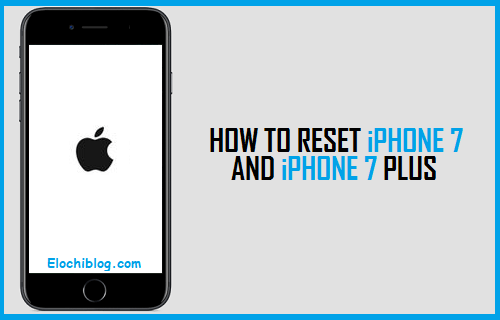
![How To Erase iPhone Without Passcode 2023 [3 Ways] – ElochiBlog 3](https://elochiblog.com/wp-content/uploads/2021/11/erase-iphone-without-passcode.jpg)