If you’re looking for How to hard reset iPhone 7 without Passwordor Computer, then you are in the right place.
Apple devices, mainly iPhones, are very delicate device that has grown into the phone industry as famous and popular phone models.
These devices come with a quality body, quality camera, fast user interface, software stability etc.
However, there may be times; things might go wrong with the software, and the best option available is knowing how to hard reset iPhone 7.
Most of the apple phones devices don’t come with the physical home button; this is being removed from the new iPhone 7 and 7 plus.
And it is replaced with a new pressure-sensitive button making the hard reset iPhone 7 process different from the former phone models.
Nevertheless, I will share with you the new process of resetting the iPhone 7 to factory settings.
This guide will teach you how to hard reset iPhone 7, which also works in iPhone 7 plus.
Before that, let’s see what Hard Reset is.
What is Hard Reset?
Hard reset is the process by which you force reboot an iPhonedevice to restore it into the factory settings.
Performing the hard reset process will fix all bugs, issues and problems you are facing with the phone due to faulty apps, wrong settings etc.
However, remember that this process wipes away all your data and restores the device to its original factory settings.
Any issue or glitches you have in your device, this iPhone 7 hard reset guide will help bring your device to its normal state.
You only have to follow the steps in this article carefully so you can hard reset your iPhone 7 or 7 plus easily with the new key combinations.
Precautions to Observe When Performing a Hard Reset
Kindly take note of this before you perform any hard resetting on your iPhone device.
1. Before carrying out the iPhone 7 hard reset process, make sure your device battery is about 60% charged.
2. Make sure to backup your relevant data, files, images, videos etc.
3. After performing the Hard Reset, you need to be patient for the first booting of the device.
How to Hard Reset iPhone 7 or iPhone 7 Plus
Below here are the steps required to do a hard reset on iPhone 7 or 7 plus.
1. Run a backup of your relevant data, including your (Contacts, Messages, Files, Notes, Photos, Videos) etc.
2. Now, turn off your iPhone device.
3. Locate the “Lock” button on the right side of the iPhone 7, press and hold it.
4. While the lock button is being pressed down, quickly locate the “down volume” button on the left side of the iPhone and press it down too.
5. Hold down the both “lock” and “down volume” buttons until the screen goes black and it restarts, showing the Apple logo.
6. Wait for a few minutes for the booting to complete.
7. After successful booting, sign in to your iCloud or iTunesaccount to restore any backup saved previously.
8. Finally, install back your essential utility and social communication apps, and your device is now ready.
Voila! You have successfully hard reset your iPhone 7 device instantly.
Once you follow all these steps above and the key combinations carefully, you will be amazed to see yourself doing it.
However, this method is more similar to hard resetting for other former iPhone models.
Conclusion:
Hopefully, I believe this tutorial guide on this page helps clear your doubt on how to reset iPhone 7 and 7 Plus.
It’s indeed beneficial, and I am sure it has helped you to solve the problem you are facing with your iPhone device.
If this guide helped you, kindly share this content on your social media networks and with others who might need it.
Remember, Sharing is Caring.
Thank you!
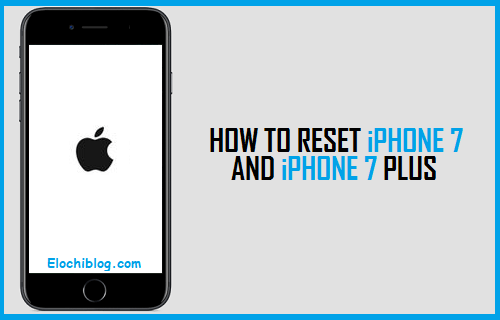
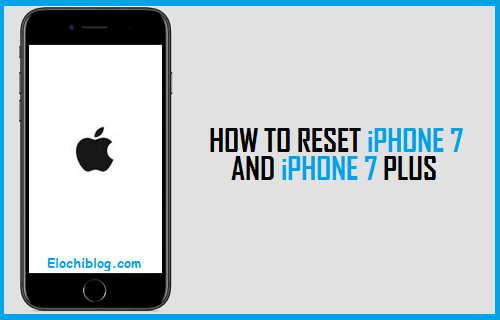
![Top Four Laptops for Programming in [2023/2024] – ElochiBlog 3](https://elochiblog.com/wp-content/uploads/2022/08/Best-Laptop-For-Programming.jpg)