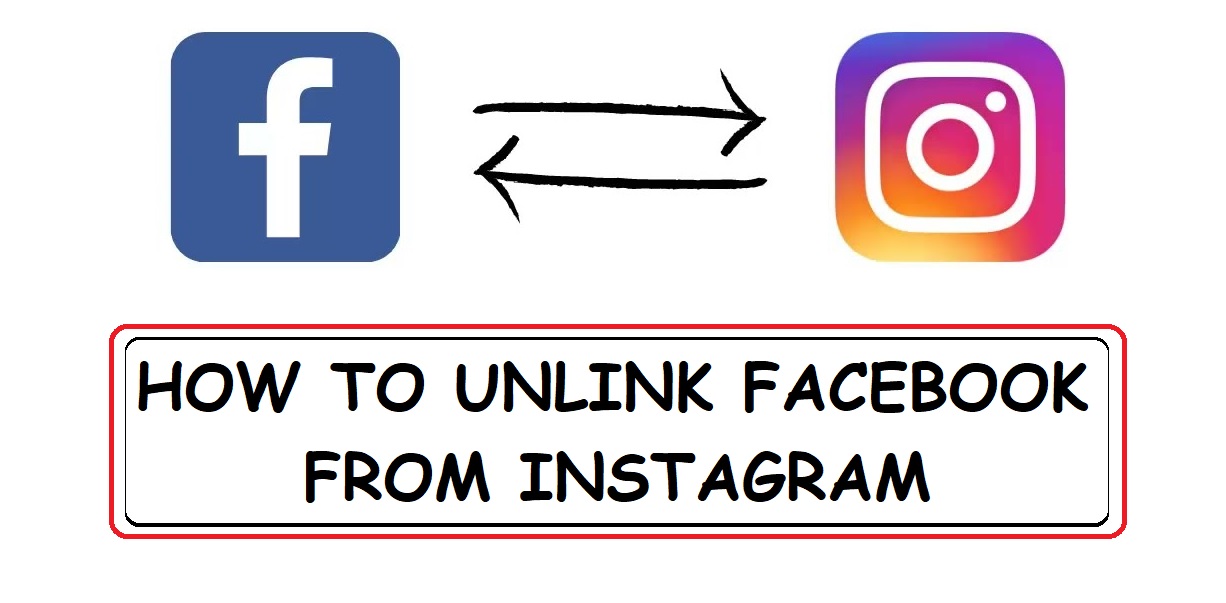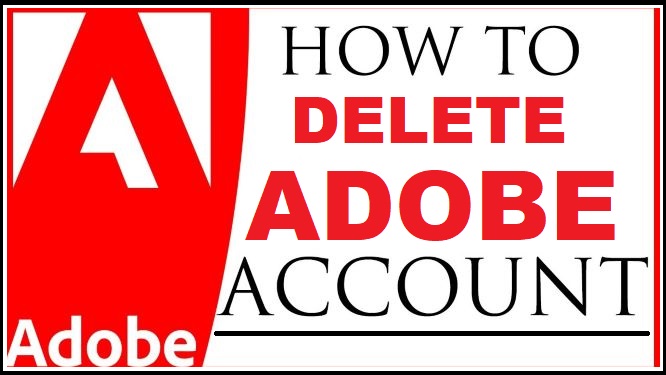Unlinking Facebook from Instagram is beautiful if you don’t want your Instagram posts to go live on Facebook.
At a point in time, you want your Instagram posts and images to be shared on Facebook as well.
But now, you gave it a second thought after linking your Facebook to Instagram, and you want to unlink it.
Today, I will share with you the exact way on how to unlink Facebook from Instagram in 2023.
Maybe you want your Instagram posts to go live only on Instagram while that for Facebook stays only on your Facebook page.
If you can’t unlink Facebook from Instagram; then, no need to panic.
Disconnecting your Facebook from Instagram can be done in a couple of minutes.
Read Also: How to Add Someone on WhatsApp Android (7 Easy Steps)
Hence, unlinking Facebook from Instagram is a good plan for security purposes.
If eventually, your Instagram account gets hacked;
Any posts made by the hacker on the account stay only on Instagram rather than going live on both social media accounts.
Nevertheless, Instagram and Facebook, along with WhatsApp, are being owned by “Mark Zuckerberg“.
He acquired Instagram in 2012, and Instagram servers were being moved to Facebook’s (Meta) server and data centers in 2014.
However, in 2021, Facebook’s corporate name was changed to (Meta); while Facebook stands as one of the product names.
While Facebook, Instagram and WhatsApp remain their technologies or products, the parent company name is then known as Meta!
So, unlinking your Facebook from Instagram is not ideal because the (Meta) data centers still have your data and pictures.
Anyway, all boils down to your choice and personal reasons.
Meanwhile, let’s see what we have here today on how to unlink Facebook from Instagram 2023.
Read Also: Marketing Professionals Take on Building a Brand on Instagram
How to Unlink Facebook from Instagram [2023/2024]
The fast and easiest way to achieve this is heading over to your Instagram account using the Instagram app on your mobile device.
Let’s quickly look at the steps below using the Instagram app.
1. On your iOS or Android device, open the Instagram app.
2. At the upper right corner of your profile, tap the settings icon.
3. Then, scroll down and click on Settings; from the options, select Linked Accounts.
4. You will now see Facebook with a checkmark by the side highlighted in blue.
5. Then tap on it, and you will see the “Unlink Facebook” button.
6. Now, tap “Unlink” and confirm you want to unlink Facebook from Instagram.
7. Then select “Yes, Unlink,” and immediately, it will disconnect your Facebook from your Instagram account.
Read Also: 5 Ways to Beat Facebook Algorithm Change in 2023 (Instantly)
Voila! You have successfully unlinked your Facebook from your Instagram account.
Also, you won’t be able to share your Instagram posts on both social media accounts automatically again.
Moreover, do you know that you can still link your Facebook back to Instagram again?
That is if you later decide to make your posts appear on both social media accounts.
If you want to do this, follow the same steps above, select “Linked Accounts” from your profile Settings, and tap Facebook.
The Instagram app will now sync and return your Facebook details.
Then instantly, it will link your Facebook back again.
Conclusion:
So, that is all you need to know on how to link and unlink Facebook from Instagram 2023/2024.
I believe you enjoyed this article, and you have learnt something new today.
Kindly help in sharing this article with your friends and on your social media channels.
Remember sharing is Caring.
Thank you!
Read Also: How to Add Admin to Facebook Page (2023)